Ford Credit is required to be compliant with the new Multi-Factor Authentication (MFA) law. The law requires anyone with access to customer Personally Identifiable Information (PII) within a financial institution (Employees, Suppliers, Agencies, Customers, and Dealers) to use 2 factors to access the data. For more information on MFA, please review FTC Safeguards Rule: What Your Business Needs to Know | Federal Trade Commission. Applications affected by the new Federal Trade Commission (FTC) requirement will begin rollout of their MFA process. Users will be able to enroll in MFA by one of following options:
- Microsoft Authenticator Application (requires installation of application to a mobile device)
- SMS (text) option to a designated cell phone number (requires cell phone)
- Authentication Browser Extension on Edge, Chrome, Firefox
Instructions for Suppliers
Review the FAQs and Job Aids (on the right side of this page) If the FAQs or Job Aids do not resolve your issue:
- Repo Web: Email webrepo@ford.com or call 866-832-4720
- Provider Web: Email fcaddon@ford.com
- Imagine: Email fcffald@ford.com
Still need help? Contact the Ford Help Desk
Instructions for Dealers
- FMC Dealer Portal - US
- FMC Dealer Portal - Canadian (English) coming soon
- FMC Portail des Concessionnaires - Canadien (Français) prochainement
Links to additional information
Job Aids
- Set up MFA with Microsoft Authenticator & SMS Text
- Set up MFA with Web Browser Extension & Email
- Set up MFA & Change MFA Security Methods
Have you forgotten your user ID or password? Navigate to the Password Manager FAQ for information on how to obtain your user ID and/or to reset your password.